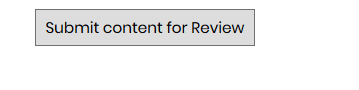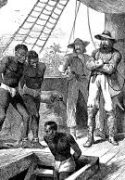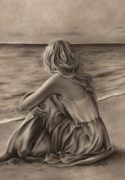How to post a story on CWS
Creating Your Story
Step 1
For creating your post, you need to be logged in, so the first step will be to create an account. If you have an account, please skip to step 4
Step 2
For creating account please click on sign up button.
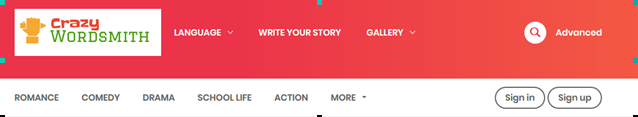
Step 3
A sign up screen will be displayed.
Fill in the Username, Email-id and Password and click on register.
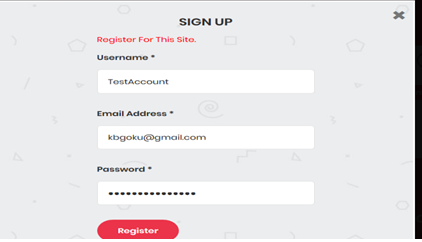
Step 4
For posting any content you need to be logged in.
For login, click on sign in, and enter your username and password.
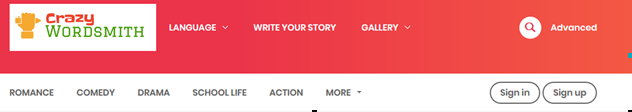
Step 5
After logging in, please click on WRITE YOUR STORY. You will be redirected to Curate your content.
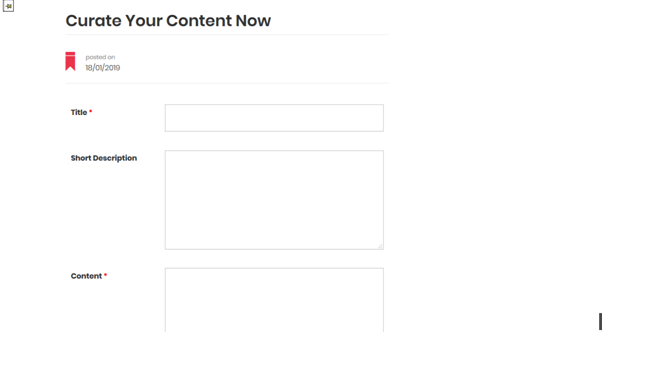
Step 6
For changing the language, please click on the pin on the top left corner of the site and select the desired language. You can type in one of the following language of your choice.
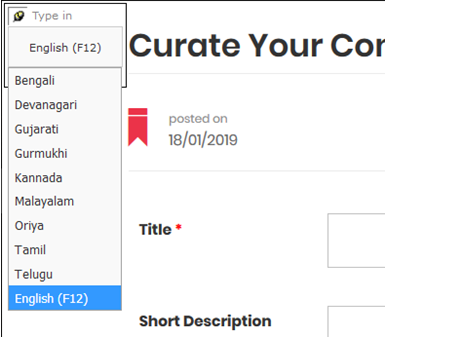
Step 7
Please type the title of your story/poem/essay etc. This will be the heading of the post.
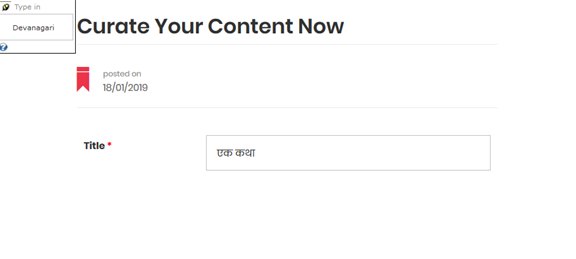
Step 8
Next step will be to add little description about the post. This is the summary of the post in 2-3 lines.
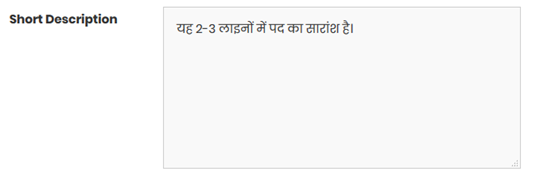
Step 9
This is the main body, post the content you want here. Post your story, poem, web novel here.
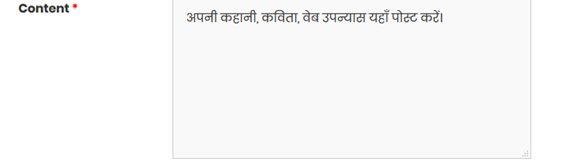
Step 10
In categories, please select whether it is an essay, poem, short story, web novel etc.
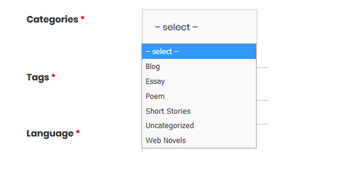
Step 11
For Tags/genre, please change the language back to English and define how you would describe your content. Whether it is an action or a romance or a fantasy
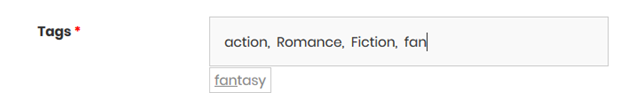
Step 12
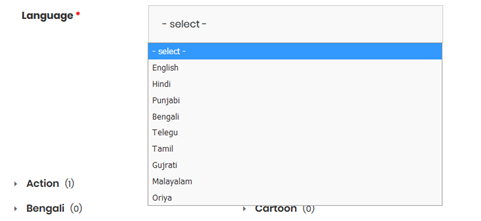
Please select the language from the last step.
Step 13
You are all set and done. Just click on Submit for review. Just sit back and relax. Our team will review the submission and take care of your post.